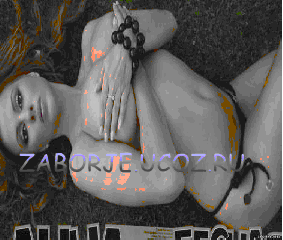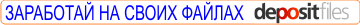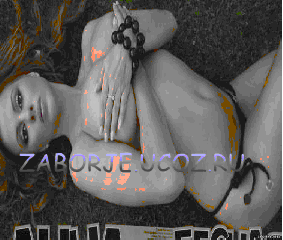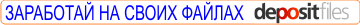Данная программа состоит из Сервера и Клиента. Вам нужно установить сервер, на компьютере, к которому подключено устройство, которое вам надо физически распределить. Вы можете установить клиент на всех компьютерах, с которых вам нужно получать доступ к распределенному устройству.
Простая в установке и использовании программа. Поддерживает широкий спектр USB устройств. Не требует каких-либо специальных знаний и устанавливается с легкостью.
Распределяйте ваши USB устройства без какого-либо риска потери. Получайте доступ к удаленным инструментам без покидания вашего кресла.
USB over Network allows you to work with the remote USB devices over a local network or Internet as if they were connected directly to your local PC.
You can easily share an external USB drive or a printer over a network. But why can"t you share all the rest of your USB devices just as easily? Lab instruments, scanners, cameras, card readers, bar code scanners, PDAs, USB keys and others are usually considered to be non-shareable. Thus, normally you need to move your USB devices from one computer to another. Sometimes, though, this is not an easy task, especially when you need to use a device that is physically located in another building or even another city. USB is the standard interface used by most modern computer devices today. But, USB was designed to connect electronic peripherals only to a single computer. Previously, the only way to share a non-shareable device was to buy an expensive hardware USB switch. USB Over Network is a revolutionary software solution from FabulaTech. No need to move devices from one computer to another, and no need to buy expensive hardware switches. You can access a USB device connected to a remote computer from your computer via a LAN or the Internet as if it were physically plugged into your own PC. The program consists of a "Server" and a "Client". You should install the Server on the computer to which the device you want to share is physically connected. You can install the Client on all PCs from which you need to access the shared device. USB Over Network is easy to install and use. It supports a wide range of USB devices. The program does not require any special knowledge and installs easily right out of the box. Share your USB device without risk of losing it! Access remote instruments without leaving your chair!
Features
• Allows to work with remote USB devices as with local ones
• Unlimited USB devices can be shared on server
• Unlimited USB devices can be accessed from client
• Wide variety of USB devices is supported
• Auto-sharing of new USB devices
• Auto-sharing exclude list
• Auto-connecting of USB devices which got shared on the server
• USB devices safe removal is supported
Compatibility
• Developed for Linux and Microsoft Windows Vista, XP, 2000, 2003 Server, Server 2008
• USB v1.1 and USB v2.0 compatible
• Hardware Universal Serial Bus controllers compatible
• Hyper-Threading Technology compatible
• Multiprocessor platforms compatible
• True Plug-and-Play
ОС: Vista, XP, 2000, 2003 Server, Server 2008
Интерфейс: English
|